Other messages
With Clientping, you create custom messages to your clients following each appointment. This is a great way to thank clients for their business or ask for referrals. If you connect multiple calendars, each calendar can have its own messages and settings.
Other message screen
These settings are found on the "calendars" menu item on the left-hand menu bar.
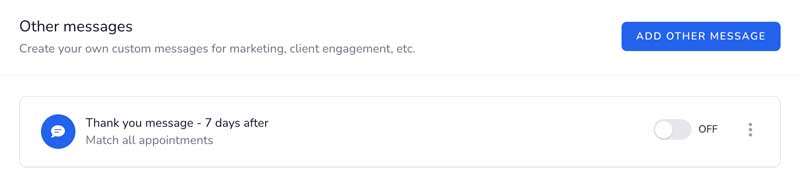
On/Off selector
This selector activates a rule. When the selector is off, a rule will not be in service and will have no effect on your calendar.
Add other message button
This button will add an additional message (more details below.)
Deleting an "other message" rule
Click the three vertical dots button and choose "Delete rule."
Editing an "other message" rule
To edit a rule, click on the box of the rule, or click the three vertical dots and choose "Edit rule."
Adding or editing "other message" rules
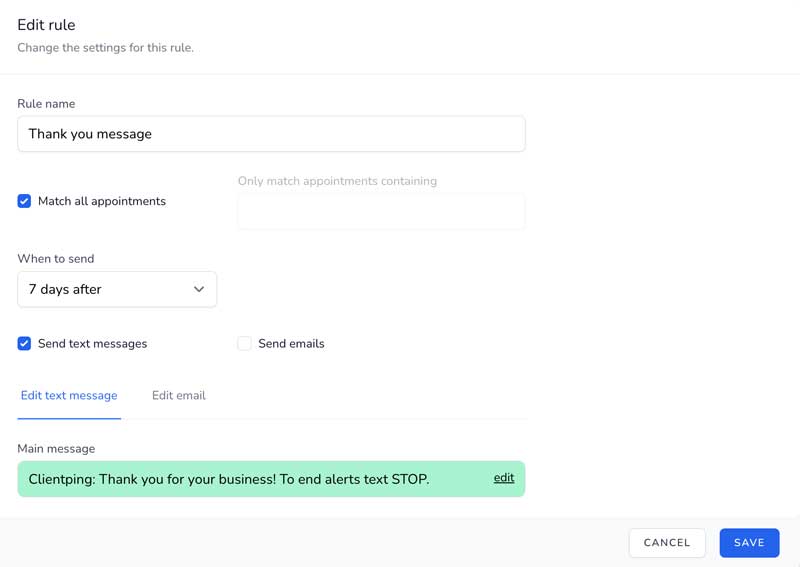
Rule name
This is for your reference only. Name the rule something that makes sense for what the rule does, like "Thank you message."
Match all / Only match appointments containing
When "Match all" is selected, any appointment containing a phone number will trigger the rule. If you add additional rules, the "Match all" rule will only be triggered if the appointment did not match any other rules.
For more information on match text, see Reminder messages.
When to send
For these messages, the most common setting is to thank your client 7 days after their appointment. To do this, you would choose "7 days after." You can choose any number of days after the appointment you like, and you can have multiple reminders for the same appointment.
Main message
This is the text message sent when this rule is matched. You can edit the message by clicking "edit" in the green message text. If you are just thanking a client for their business, or asking for referrals, update this message accordingly.
Example main message
Thank you for your business! Please consider us for any future legal needs.
We strongly encourage you to start each message with your business name so the client will know who the message is from.
