Numbers and call forwarding
When you set up your Clientping account, you will be prompted to choose a dedicated phone number. This phone number is yours and yours alone, it is not shared between accounts. Each Clientping account can only have one phone number. Your dedicated phone number can serve multiple calendars you connect to Clientping.
Changing your number
If for some reason you want to choose a number other than the one you chose when setting up your account, choose "Profile" on the menu bar on the left side of the screen and scroll to "messaging settings."
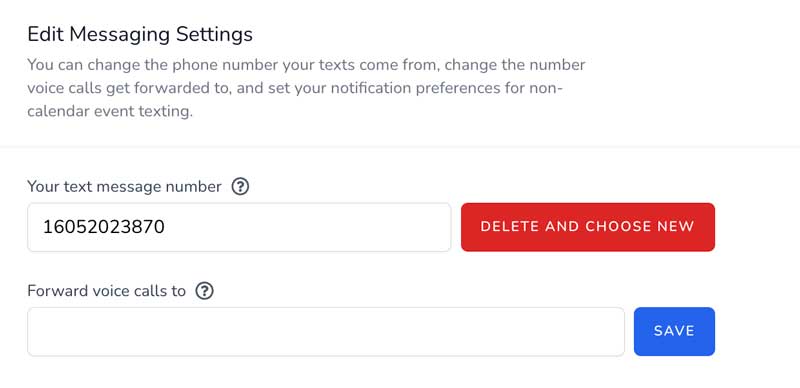
Once there, you can choose a new number by clicking "delete and choose new." This will remove your existing phone number and allow you to search for and select a new one. We recommend you choose a number in the area code your office is located in to avoid confusion with clients.
Please note: if you have outstanding reminder messages sent with the old number, clients will be unable to confirm or decline those appointments. Any new reminders will be sent with this new number and will function normally.
Call forwarding
During initial setup, you were asked if you wanted to forward any VOICE calls to your Clientping number. Normally you would choose to forward these calls to your main business line. If you need to change or delete voice forwarding, you can do so on this screen.
To enter a new forwarding number, type the new number in the "forward voice calls to" box and click "save."
To stop any call forwarding, make sure the "forward voice calls to" text box is empty, and click "save."
