Availability
You can set your availability for each calendar you have connected to Clientping. This setting is only used for two features: client rescheduling and client self scheduling. To set your availability, choose "availability" on the left-hand menu bar. Each calendar you have connected to Clientping has its own availability settings.
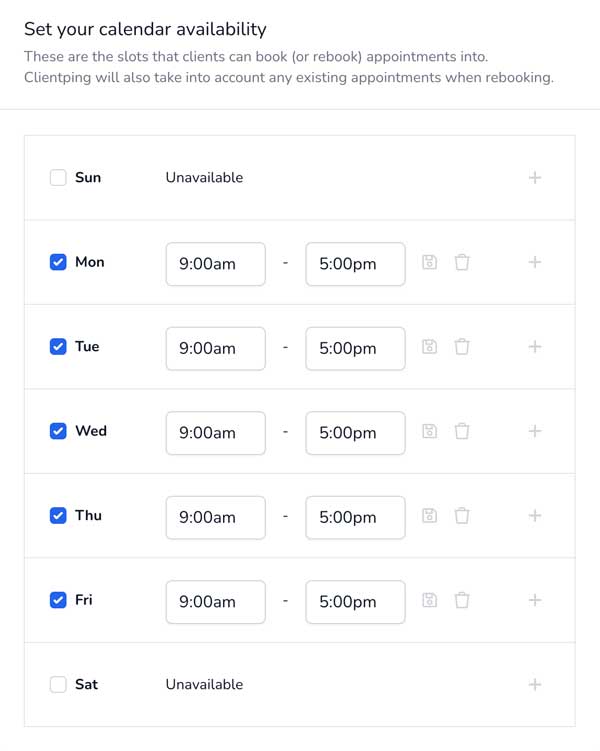
Choose the days and times you want clients to be able to book (or reschedule) appointments into. This will only work if you have turned on client rescheduling or client self scheduling. For both of those features, Clientping will also take into account any blocks or appointments currently booked on your calendar, insuring clients are only presented with timeslots that are actually open on your calendar.
