Calendars
These settings are accessed from the "Calendars" tab on the left hand navigation bar.
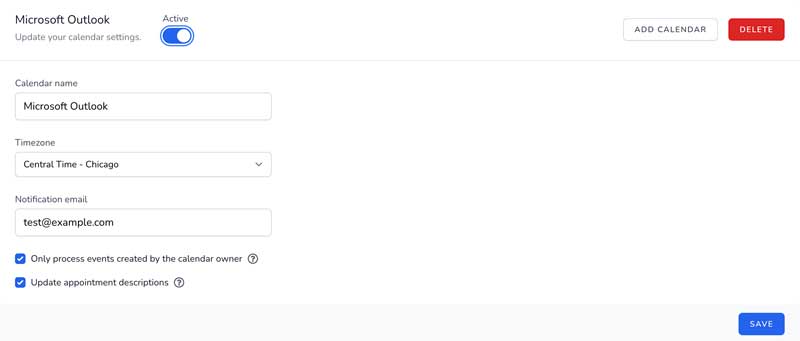
Active / Turn On toggle
When the calendar is "active" Clientping will automatically watch for upcoming appointments. New appointments that match your reminder rules will be sent text or email reminder messages. You'll need to have a phone number (or numbers) in the appointment title for Clientping to send a reminder or other message.
When this toggle is turned off, Clientping will not monitor the calendar. No action will be taken for your appointments.
Add Calendar
This button will add additional calendars to your account. Each calendar has its own reminder rules, settings, and notification email.
Delete Calendar
This button will delete your calendar and all related appointments from Clientping. This will not change the calendar Clientping is monitoring in any way.
Calendar Name
This is only for your reference so you can quickly identify which of your calendars you are currently working with.
Calendar Timezone
This is the timezone you chose when confirming your calendar settings. You can change this if necessary. Please note: this setting is critical, as it determines the time your client is shown in their appointment reminders. If you connect multiple calendars, each can have its own timezone.
Notification Email
This is the email that should receive notifications for this calendar. Notifications include:
- Declined appointments
- Rescheduled appointments
- Text messages received from clients (besides YES and NO)
If you connect multiple calendars, this email address can be different for each calendar.
Only process events created by the calendar owner
When checked, reminders and other messages will only be sent to events on this calendar added by the calendar owner. When unchecked, Clientping will send reminders for any appointment with a phone number even if the calendar owner is just an invitee. If you are monitoring a shared calendar, or you want to have Clientping process all appointments on this calendar whether the owner was the creator or not, uncheck this box.
Update Appointment Descriptions
When checked, any appointment that has multiple phone numbers will also have its calendar description updated for the status of each attendee (reminded, confirmed, etc). This will append to the top of your calendar event description and not change the rest of the description.
