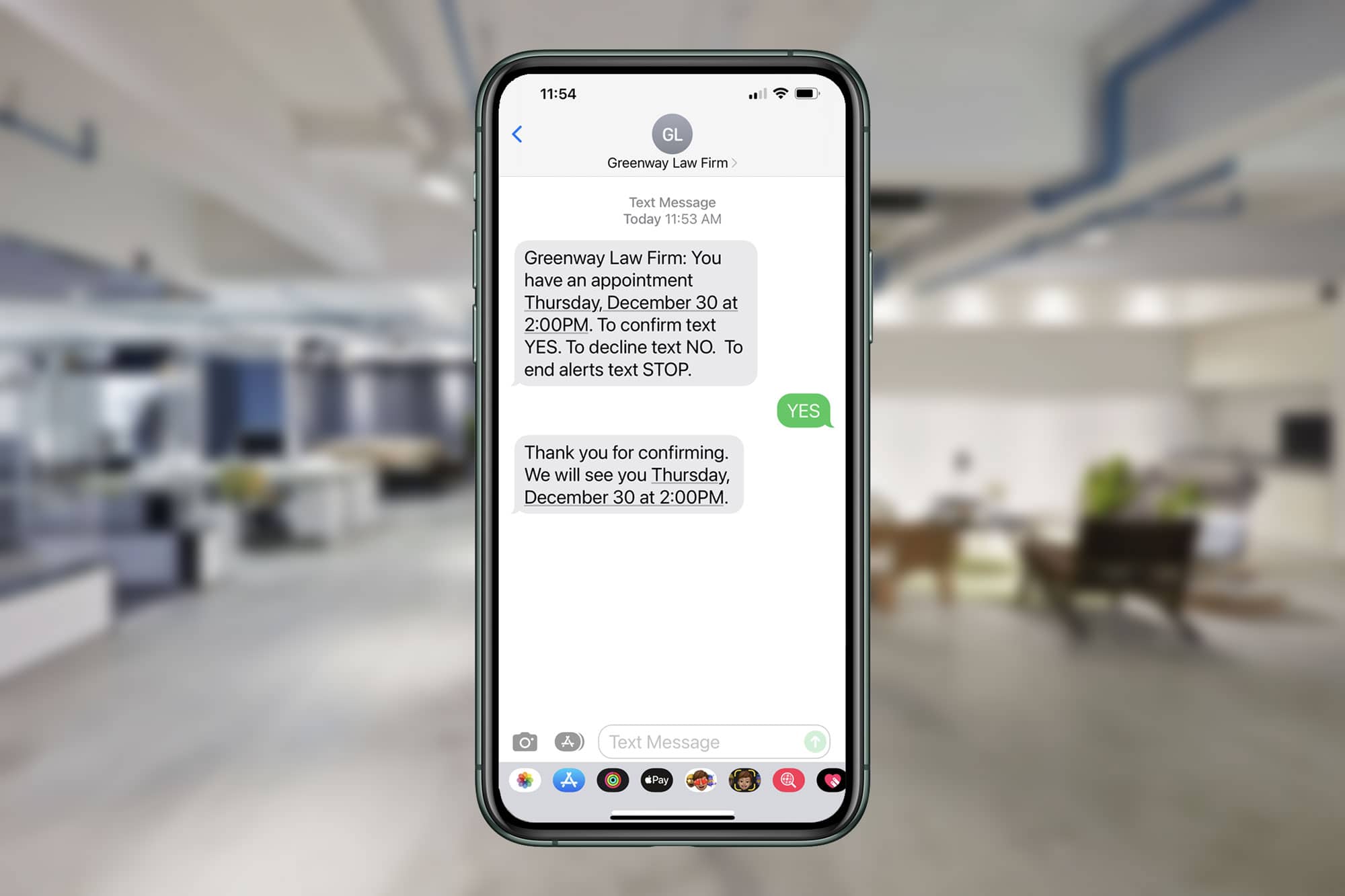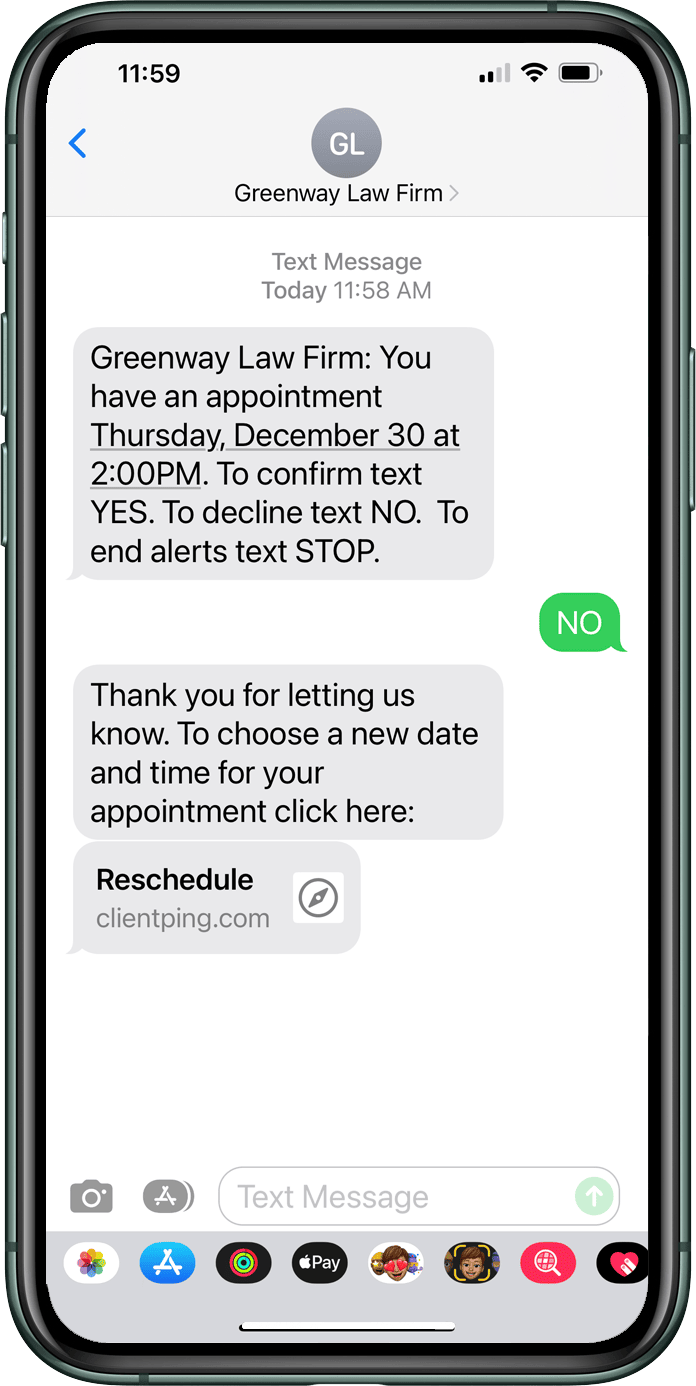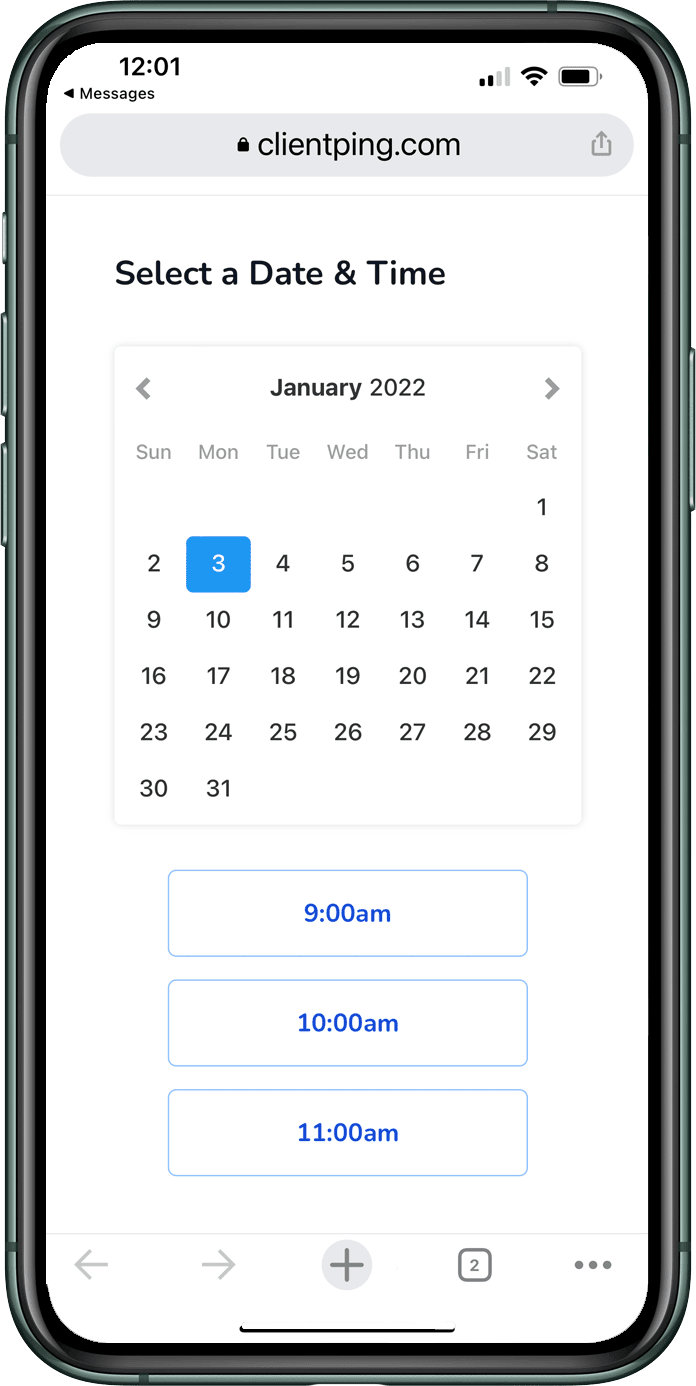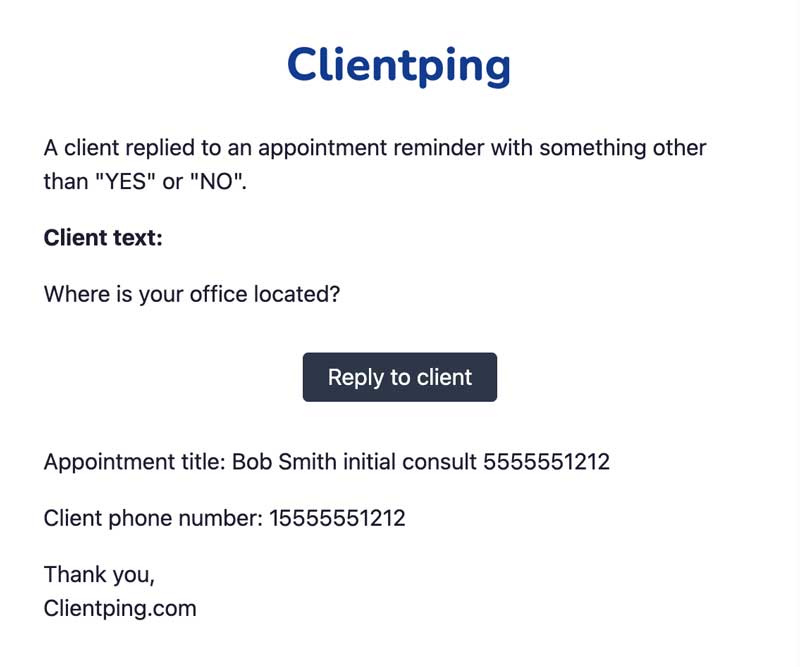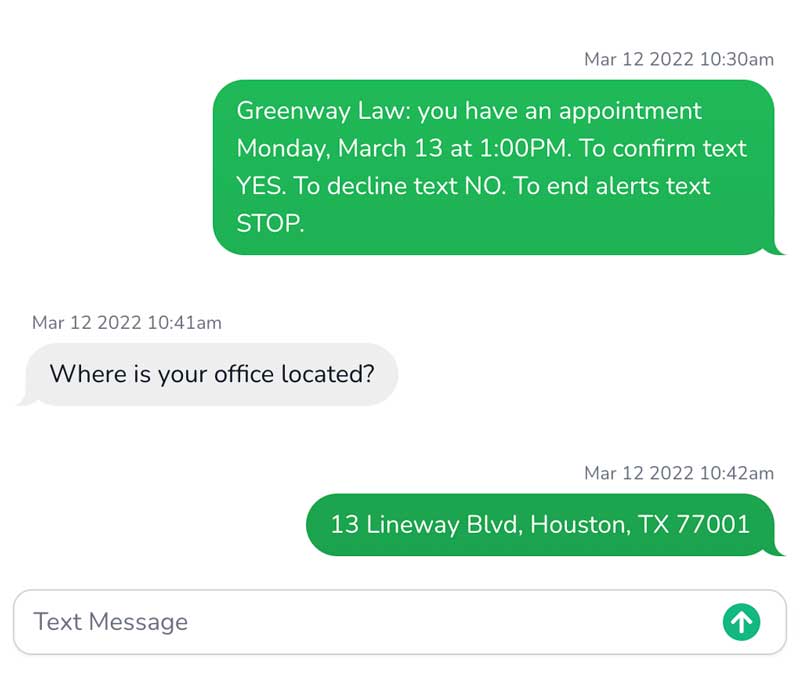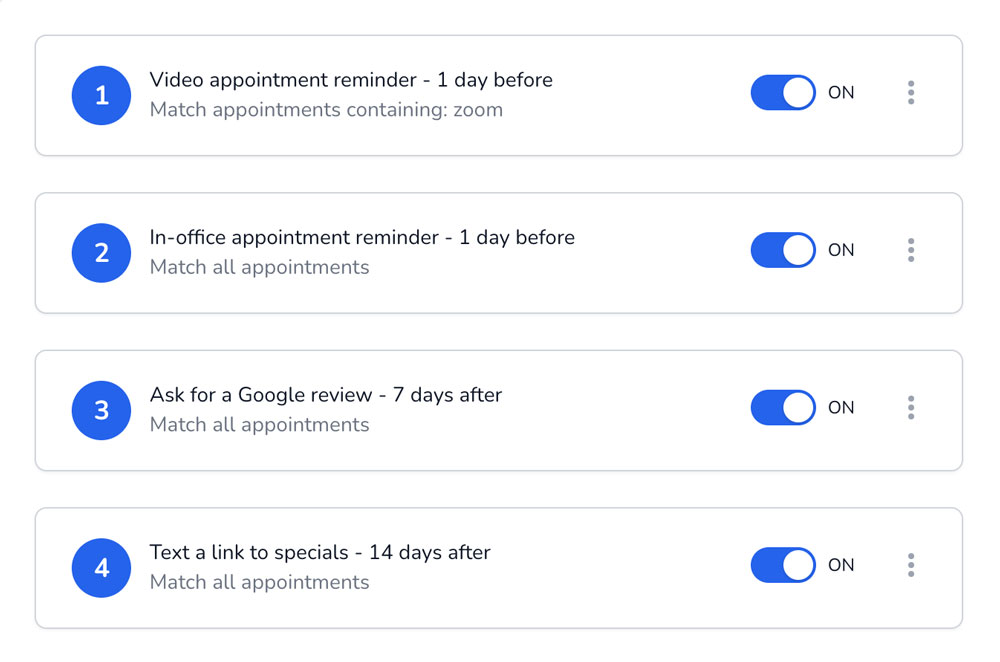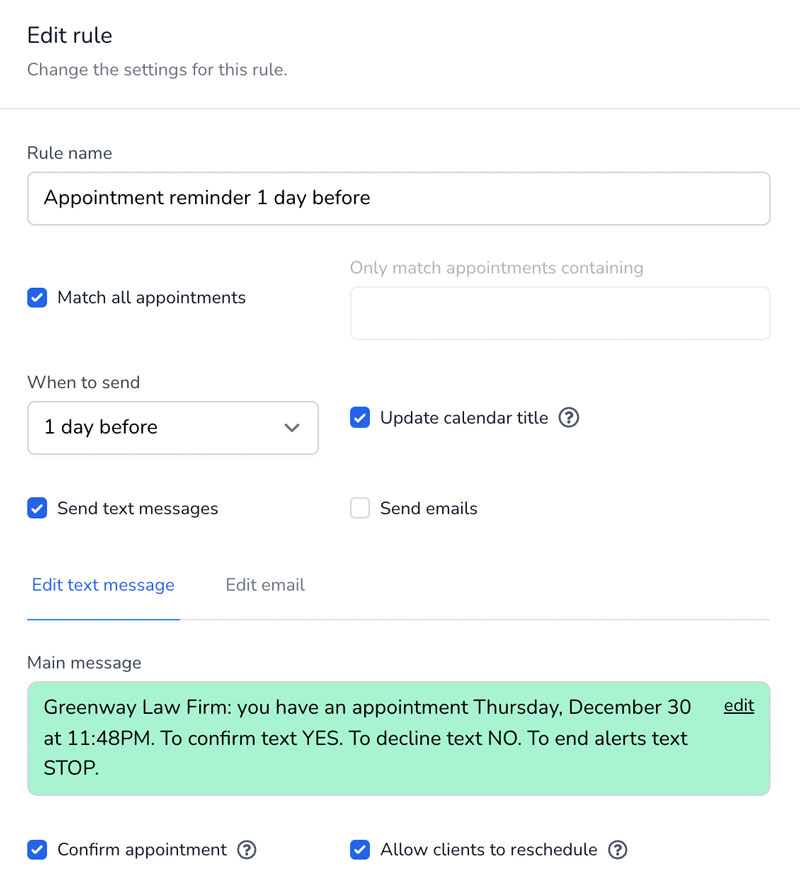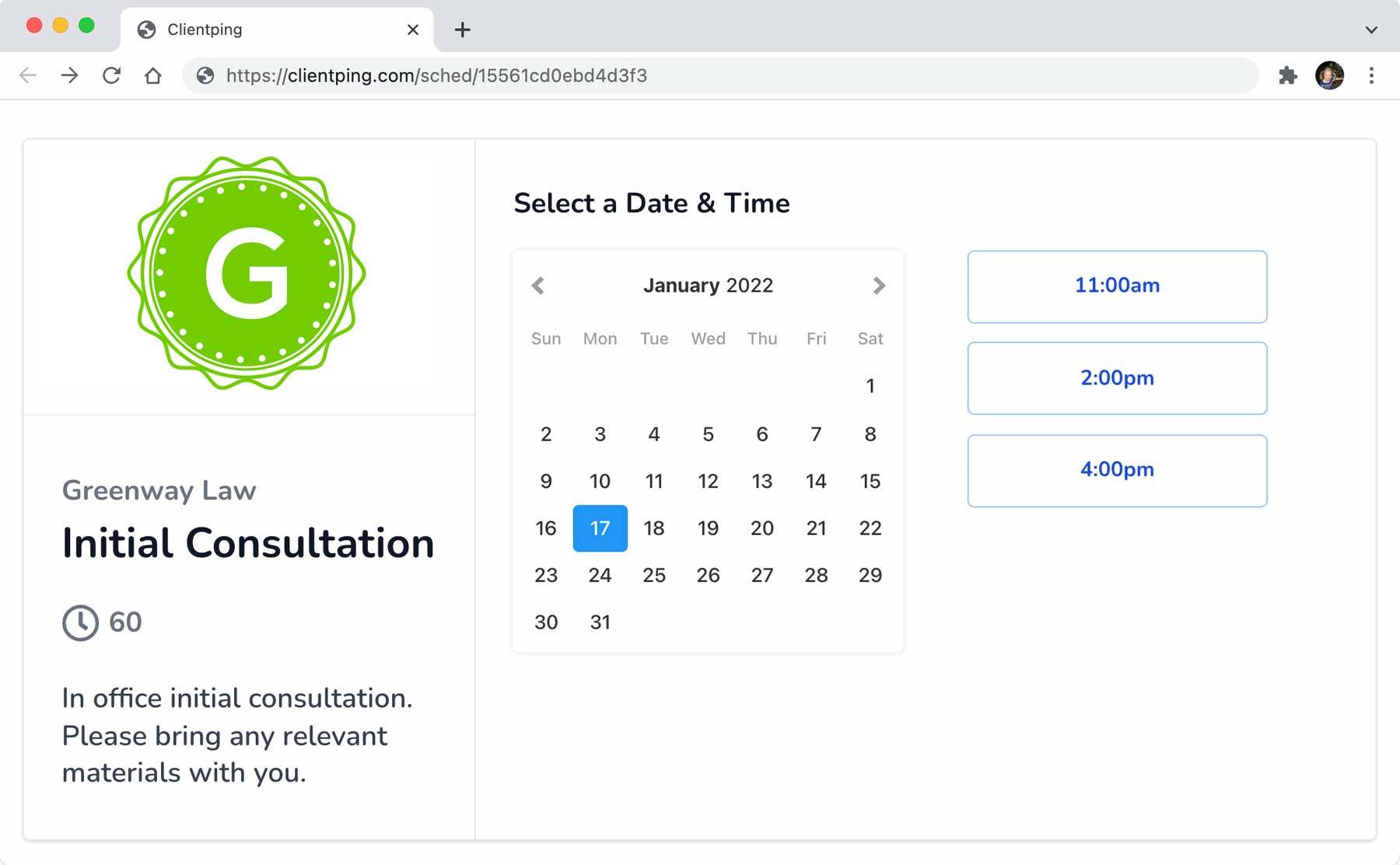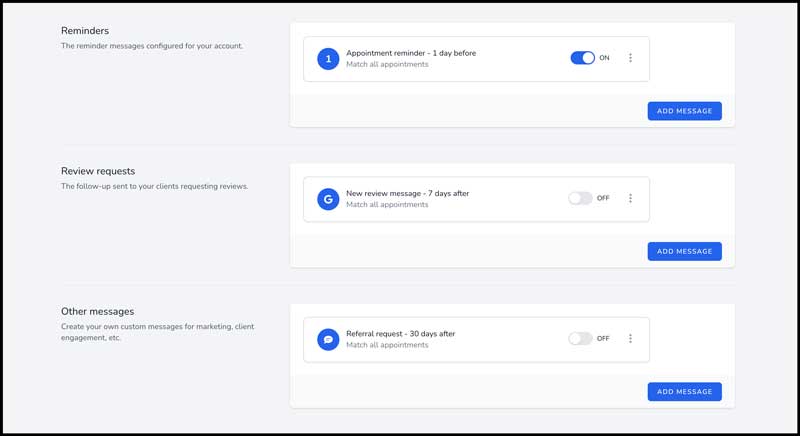-
If I want to cancel the 7 day trial, do I have to call you? And will I be billed?
-
We think it should be illegal to make subscriptions hard to cancel. There is a great big
"cancel" button in your account, you can click it anytime. You will not be billed if you
cancel your trial.
-
Can I customize the texts and emails my clients receive?
-
You bet. You decide what your messages say, and when. They will come from your own dedicated phone number, with exactly the content you decide.
-
What happens when a client declines a meeting?
-
You will get a notification and your calendar will updated. If you choose, your client will be texted back a link that will let them reschedule the appointment in an available slot automatically!
-
Will my clients see my appointment titles?
-
No. Your clients get a message reminding them of an appointment with you at a date and time. Nothing from your calendar is ever shared with your clients.
-
I'm not a technical person, is this hard to set up?
-
We've designed Clientping from the ground up to be extremely easy to use. We'll step you through a few short questions, and you'll be ready to go!
-
What happens if a client texts back to the appointment reminder?
-
You'll receive your client's comments in an email, and you can click the "reply" button inside the email to send your client a reply text.
-
What happens if a client calls the number my reminder texts come from?
-
When you set up your account you will be prompted for a phone number to forward voice calls to. When a client calls your dedicated text number, they will be forwarded to this phone line.
-
Can clients schedule their own appointments?
-
If you turn on scheduling, you'll be provided with a link you can email or embed in your current web page that will allow clients to schedule meeting types and lengths of your choice. You can set your available days and hours, and Clientping will also take into account your existing calendar events.
-
I have several employees with calendars, do I need multiple accounts?
-
No. You can connect multiple calendars to a single account, each with its own reminder messages and settings.
-
What if a client does not want text message reminders?
-
You can either leave the client's phone number out of any appointments you schedule, or you can add a "do not contact" number in your dashboard. Clientping will never contact any numbers on this list, even if one is found in your appointment.
-
Do you use my firm or client information?
-
No one sees your information but you. Clientping only uses the data you provide for sending your reminder notices. We do not share or use your data in ANY way. For more on our privacy statement, click here.
-
Are appointment reminders sent automatically?
-
Once you've connected your calendar and turned on automatic reminders, Clientping will start sending reminders for your upcoming appointments. You don't need to do anything else.