

Integrate your Rocket Matter calendar and start sending text message appointment reminders today.
Connect it and forget it. Appointments will be automatically sent reminders, and your calendar will automatically update to reflect statuses.
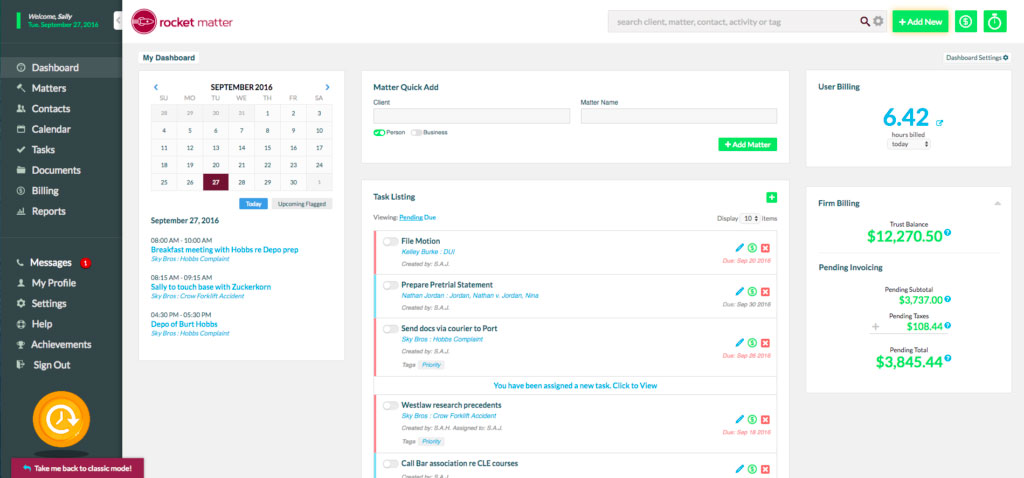
Once connected, you'll place your client's phone number in the appointment title. Clientping will take it from there.
Register with Clientping, and then connect Rocket Matter to your account. See the Guides below for more information.
As you or your staff create appointments, simply place the client's phone number somewhere in the appointment title.
Your clients will receive text message reminders, and they can confirm their appointments.
You decide what you want to say and when. From text message reminders to Google review requests, Clientping has you covered.
Text message reminders
Customize messaging
Review requests
Multiple calendars
Marketing messages
Keep informed
Reschedule clients
No extra software
Clientping will keep you informed of confirms and declines, and if you choose, can even provide clients with a link that will allow them to reschedule in time slots of your choosing. Clientping alerts you any time a client declines.
“Our calendar appointments show me who is confirmed and who isn't. Our no-shows have all but disappeared! ”
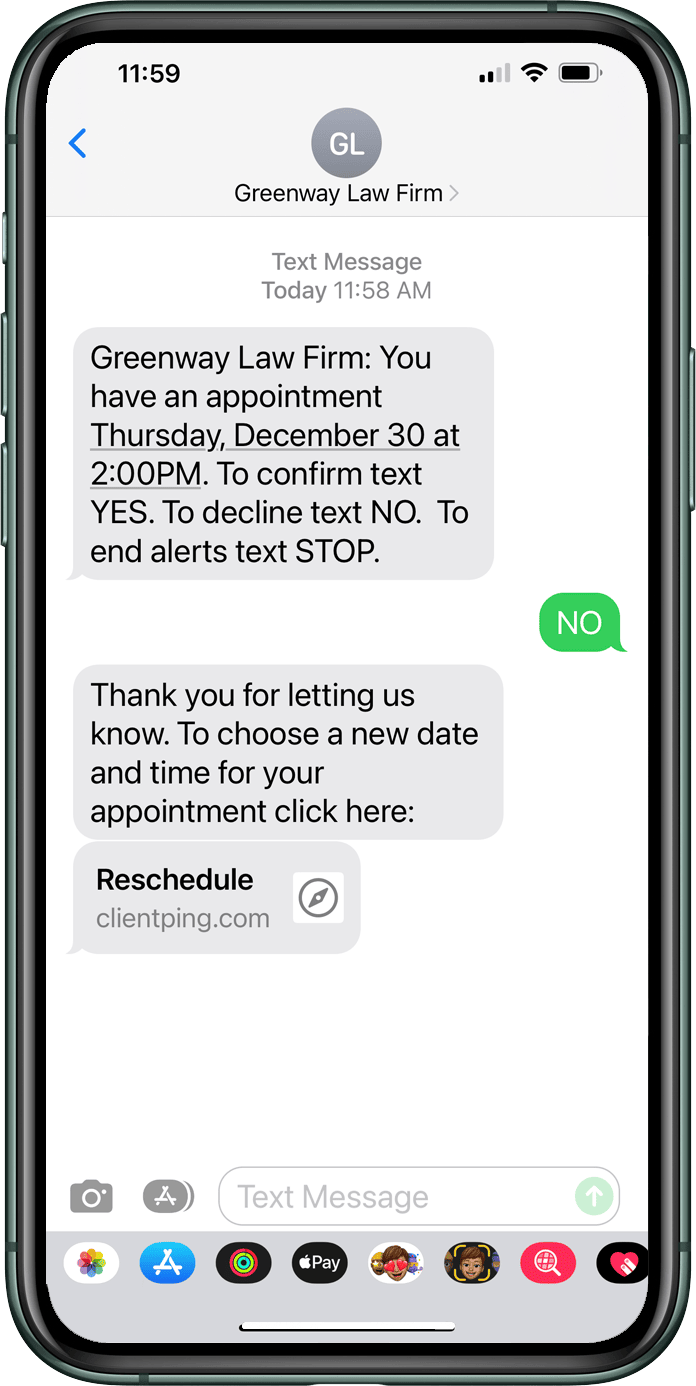
If you choose to turn on client rescheduling, declining clients can click the "reschedule" link and they'll be shown the time slots you've chosen. Clientping will only show times that are truly free on your calendar. When the client chooses a day and time, the appointment gets automatically moved and you get a notification. No more manual rescheduling!
“The automatic rescheduling saves SO much time. We don't have to call clients to remind and reschedule their appointments anymore.”
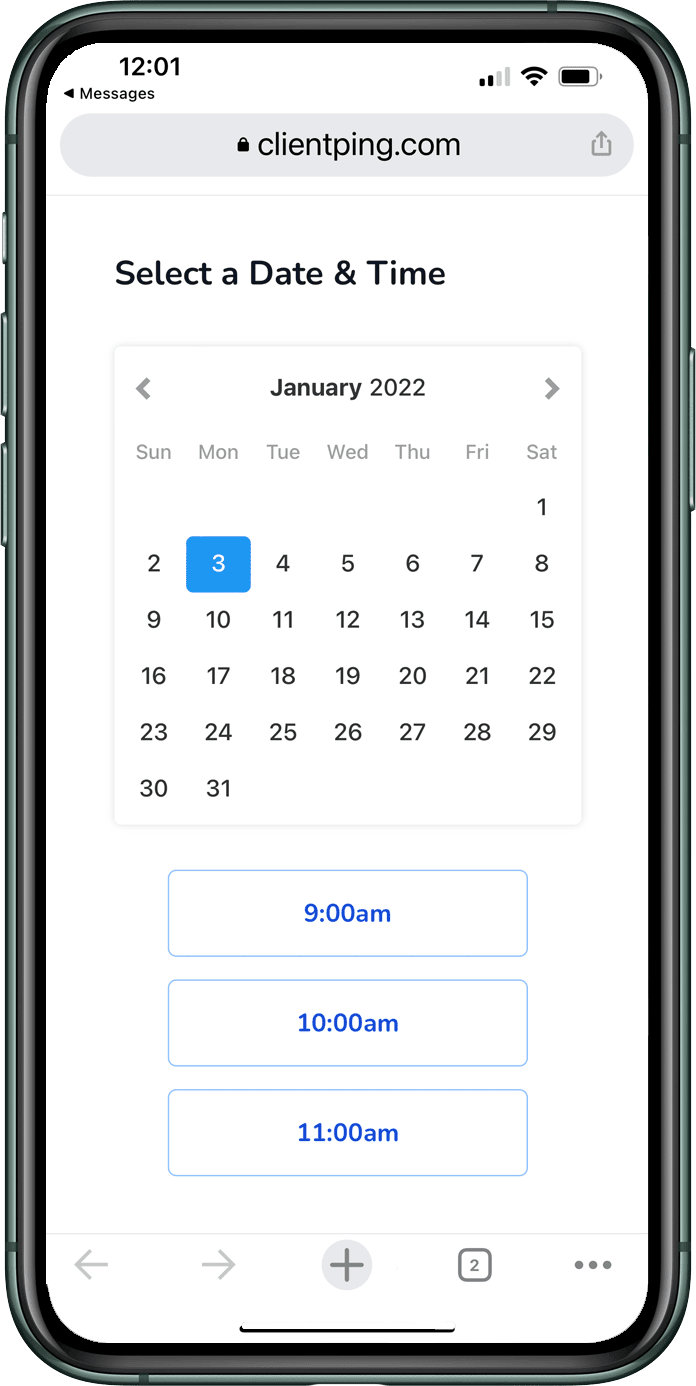
If your clients text back to your reminders, you'll receive an email with their comments. You can click the "reply to client" button right from the email to send your client a text message.
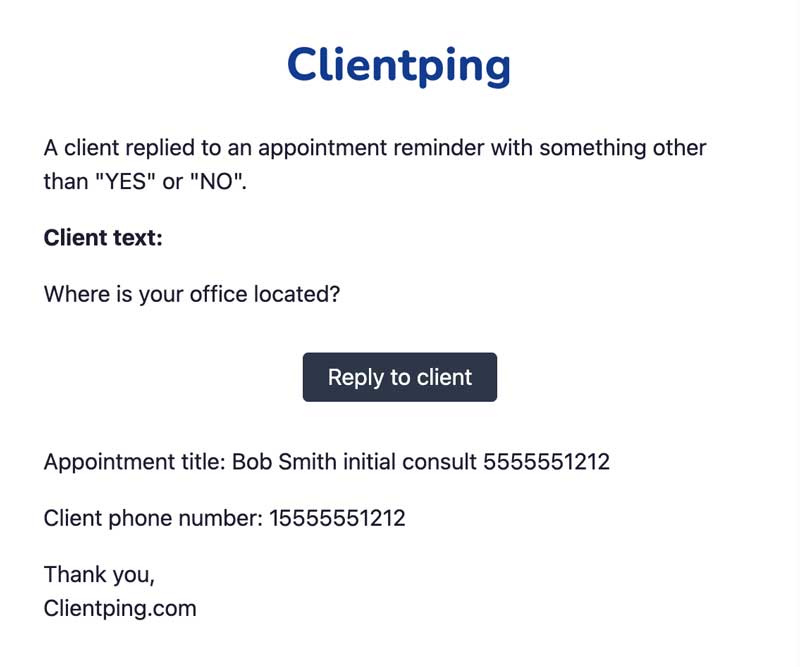
You can text with your clients at any time, and the messages will come from your dedicated Clientping number, not from your own cell phone number.
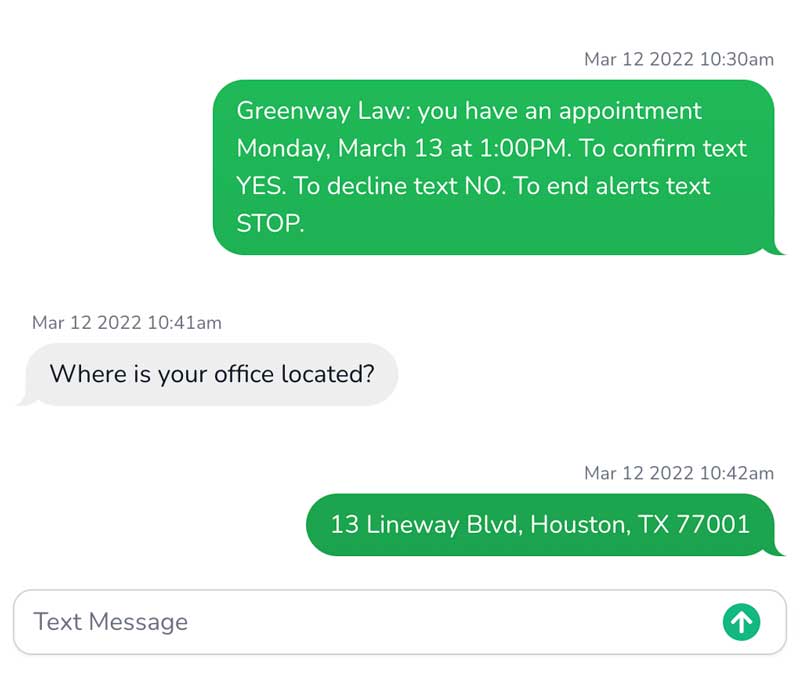
Appointment scheduling
When enabled, you will be provided with your own customizable link and page where clients can book appointments of the type and length of your choosing.
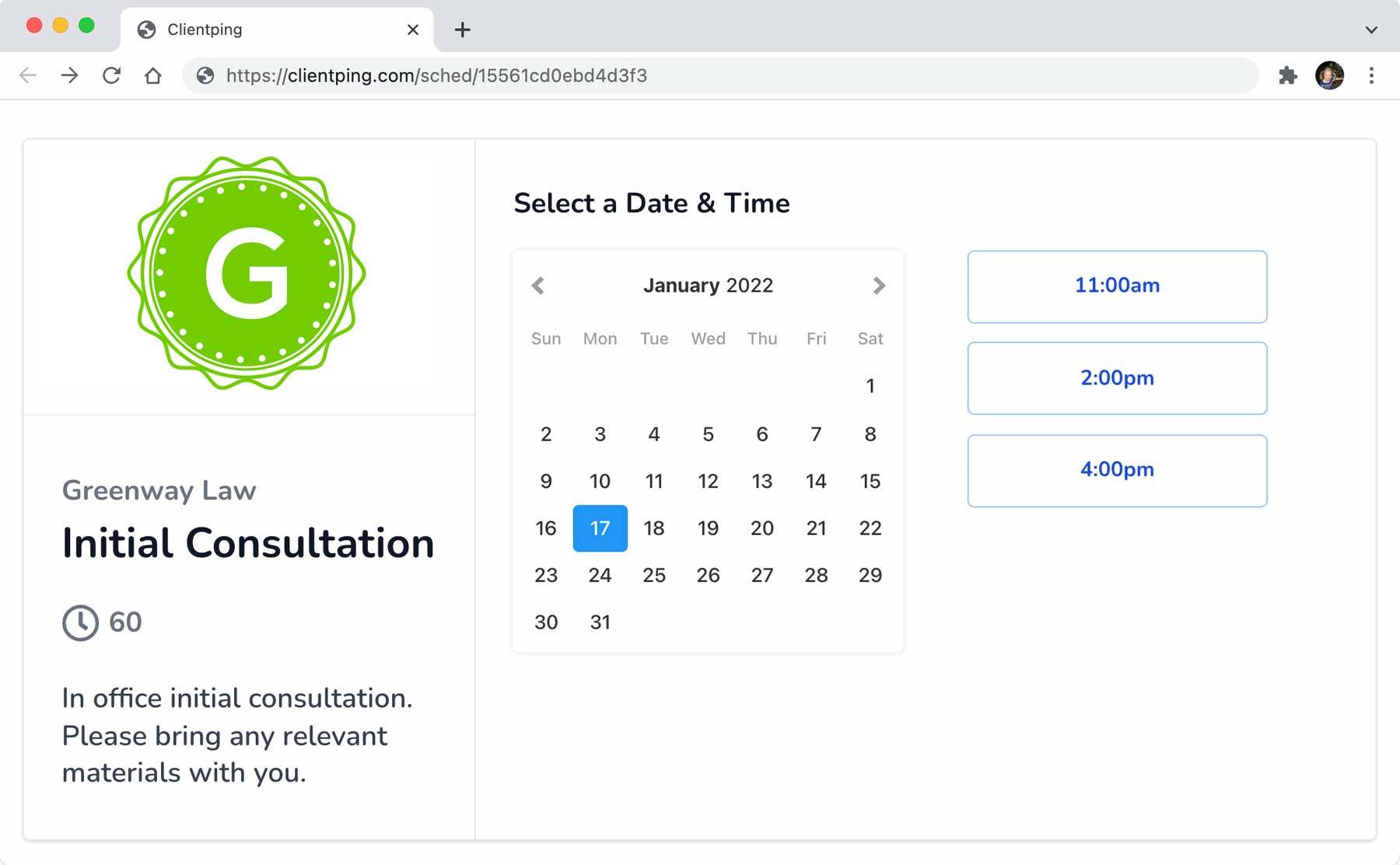
Missed appointments are costing you time and money. Clientping's customizeable reminder messages dramatically cut down on no-shows.
Clientping will step you through adding your calendar. Once connected, you'll answer a few question on who and when Clientping should contact your clients.
Personalize your messages for your business, the type of client, and even the type of appointment. Choose when and how your clients are contacted.
Your appointments will be updated to show when a client has been reminded, and when they confirm or decline.
Declining clients can be presented with a link allow them to move the appointment to a new time. You control your own availability.
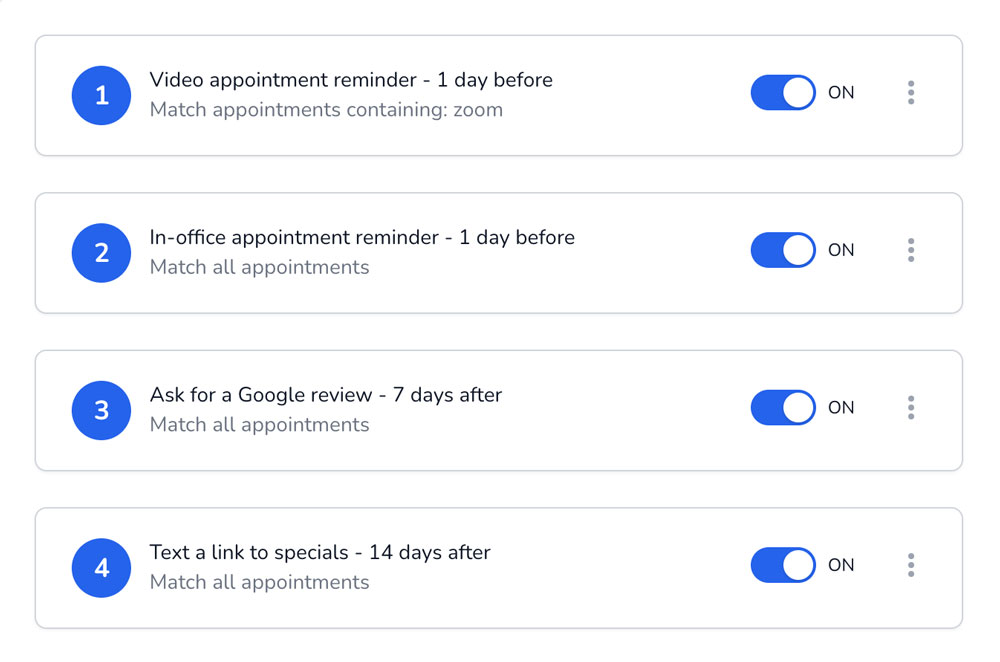
Clientping integrates with your calendar system of choice, handling the process for you.
Thank your clients after an appointment, ask for a review or referral, or contact them for marketing your business.
Connect multiple calendars to your account, each with its own customized reminder messages and settings.
You can allow clients to schedule their own appointments with customizable links and pages for each of your calendars.
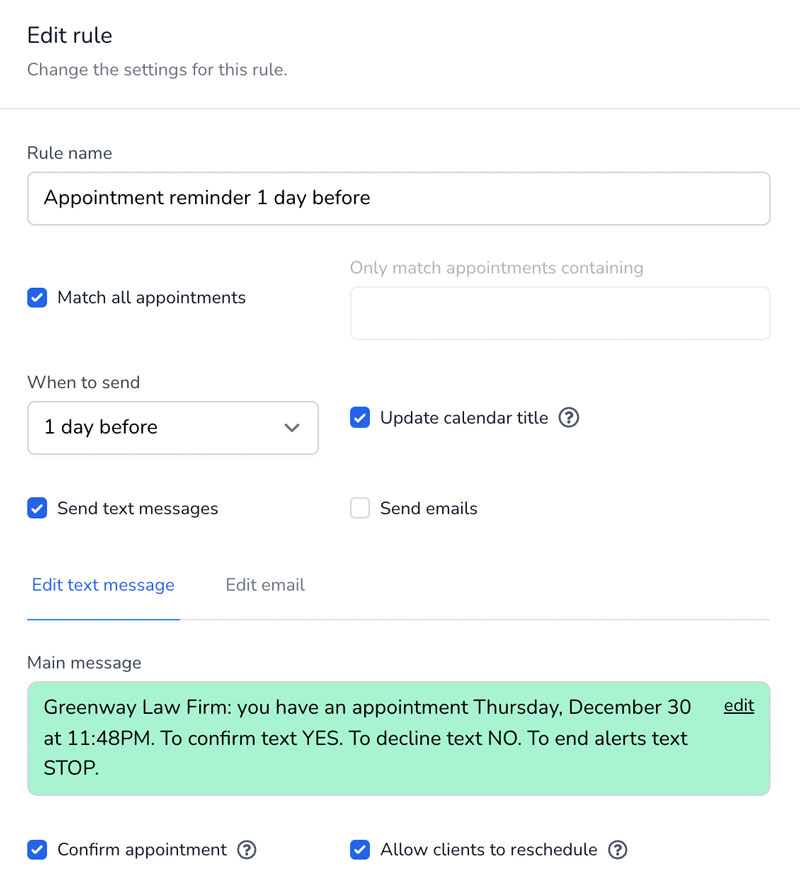
Learn more about maximizing your calendar using Clientping.


All plans come with a 7 day free trial, cancel at any time. Additional plans available at checkout.
4 calendars
600 messages
Dedicated phone number
8 calendars
1200 messages
Dedicated phone number
Hourly calendar monitoring
Priority support
20 calendars
3000 messages
Dedicated phone number
Attorneys
Dentists
Spas
Restaurants

P.O. Box 89906
Sioux Falls, SD 57109
support@clientping.com
© 2025 Clientping.com